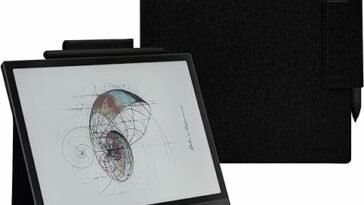Note-taking has come a long way from pen and paper. With BOOX tablets, you can enjoy the comfort of handwriting while benefiting from the flexibility of digital tools. Whether you’re a student, professional, or creative thinker, neat and effective notes can make all the difference. Here are 6 simple tips to help you get the most out of your BOOX device.
6 Simple Tips to Take Neat & Effective Notes with BOOX Tablets
1. Choose the Right Template
BOOX tablets offer a variety of page templates lined, grid, dotted, or blank. Selecting the right one for your needs can instantly make your notes more structured and visually appealing.
2. Organize with Folders & Tags
Neat notes aren’t just about handwriting they are about easy access too. Create folders for subjects or projects and use tags to quickly find what you need later.
3. Use Layers for Clarity
Like graphic design software, BOOX tablets let you use layers. Keep your main notes on one layer and additional thoughts, sketches, or highlights on another to avoid clutter.
4. Take Advantage of Pen Styles
Switch between pen types (ballpoint, fountain, or pencil) for different purposes. For example, use bold strokes for headings and finer lines for detailed notes. This adds both neatness and hierarchy to your writing.
5. Convert Handwriting to Text
Messy handwriting? No problem. With BOOX’s handwriting-to-text conversion, you can instantly turn scribbles into clean, typed notes perfect for sharing or archiving.
6. Sync & Back Up Regularly
Keep your notes safe by syncing them to the cloud. BOOX tablets integrate with apps like Dropbox, Google Drive, and OneNote, ensuring your hard work is always backed up and accessible across devices.
FAQs
1. Can I use BOOX tablets for both handwritten and typed notes?
Yes. BOOX tablets let you handwrite naturally and also convert your handwriting into typed text for clean, shareable notes.
2. Do BOOX tablets support cloud syncing for notes?
Absolutely. You can sync notes with Google Drive, Dropbox, OneNote, and other cloud services for secure storage and easy access.
3. Are BOOX tablets good for students taking lecture notes?
Yes. With templates, handwriting-to-text, and easy organization, BOOX tablets are excellent for students who want neat and effective notes.
4. Can I highlight and annotate PDFs on a BOOX tablet?
Yes. BOOX tablets allow you to import PDFs and annotate them directly, making them perfect for study, research, or professional use.
5. Do BOOX tablets feel like writing on real paper?
They do. Thanks to E Ink technology and pressure-sensitive pens, BOOX tablets provide a paper-like writing experience without glare or eye strain.
Conclusion
Taking neat and effective notes isn’t just about writing it’s about using smart tools wisely. With these 6 simple tips, your BOOX tablet can become the ultimate digital notebook, helping you stay organized, productive, and creative.
Discover 6 simple tips to take neat and effective notes with BOOX tablets. Stay organized, write smarter, and boost productivity easily.